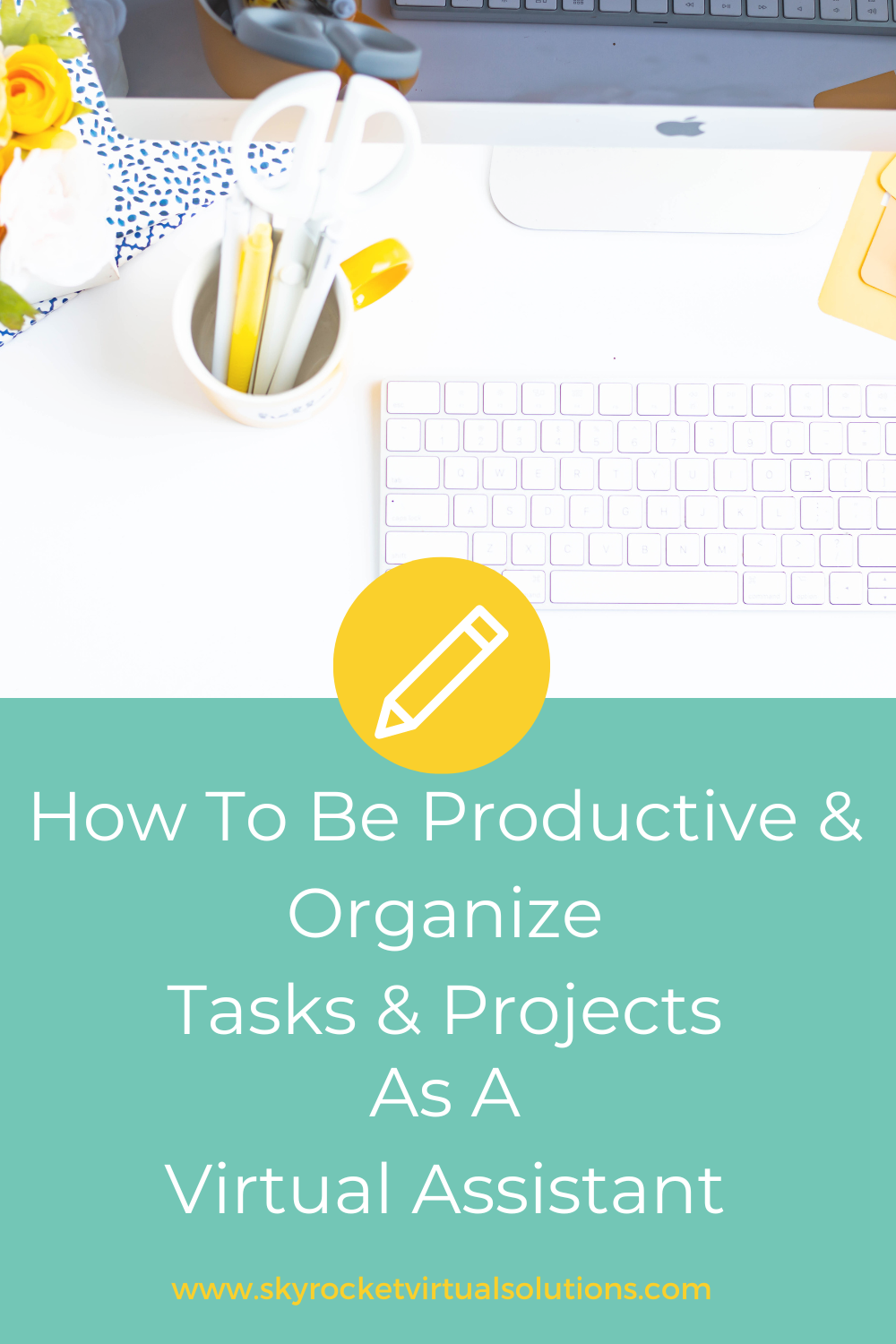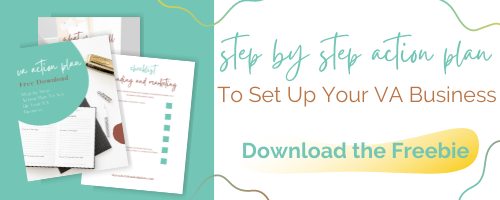From Admin to Content Creation: The Top 10 In-Demand Services New Virtual Assistants Can Offer to Supercharge Business Growth
This blog post outlines the top 10 most sought-after services that virtual assistants can perform for their clients. It covers various tasks, from administrative work to customer service and content creation. Each service is explained in detail with tips for success, making this post a comprehensive guide for new virtual assistants looking to provide valuable support to their clients.
As businesses evolve and grow, the demand for virtual assistants is rising. A virtual assistant, or VA, is an independent contractor who remotely provides clients with a wide range of administrative, technical, and creative assistance. Whether you are a freelancer, entrepreneur, small business owner, or executive, a VA can help you increase your productivity, manage your workload, and free up your time for other essential tasks.
This blog post will discuss the top 10 most sought-after services a new virtual assistant can offer clients. We will provide detailed explanations of each service, along with its benefits and tips for success.
Administrative Tasks:
Email Management and Filtering
Email can be time-consuming, and it’s easy to get overwhelmed by the daily email we receive. A virtual assistant can help you manage your inbox by filtering and organizing your email, responding to routine messages, and prioritizing your most important messages. This way, you can focus on the critical tasks that require your attention.
Tips for success:
Create email templates for frequently asked questions to make responses faster and easier.
Use email management software to automate repetitive tasks and manage multiple inboxes.
Set up rules and filters to organize emails based on importance or sender.
Appointment Scheduling and Calendar Management
Scheduling appointments and keeping track of your calendar can be challenging, especially if you have multiple clients or work across different time zones. A virtual assistant can help you manage your calendar by scheduling appointments, sending reminders, and updating your availability.
Tips for success:
Use a scheduling tool that integrates with your calendar to automate the process.
Set up different calendars for personal and professional appointments to avoid scheduling conflicts.
Provide clear instructions on your scheduling preferences, including your preferred communication method and time zone.
Travel Arrangements and Bookings
If you frequently travel for business, a virtual assistant can help you make travel arrangements, including booking flights, hotels, and rental cars. They can also research and recommend travel options based on your preferences and budget.
Tips for success:
Provide clear instructions on your travel preferences, including flight times, airline, and hotel preferences.
Use travel booking tools to compare prices and save money.
Set up a travel itinerary with all relevant information, such as flight numbers, hotel reservations, and transportation options.
Data Entry and Organization
Data entry and organization can be time-consuming, especially if you have much information to manage. A virtual assistant can help you input data into spreadsheets, databases, or other software and organize it for easy access.
Tips for success:
Use online tools and software to make data entry and organization more efficient.
Use consistent formatting and naming conventions to make finding and accessing data easy.
Create backup copies of critical data to avoid loss or corruption.
Customer Service Tasks:
Responding to Customer Inquiries and Concerns
Providing excellent customer service is crucial for any business. A virtual assistant can help you respond to customer inquiries and concerns via email, chat, or phone, providing timely and professional service to your customers.
Tips for success:
To streamline communication, use a customer service software tool that integrates with your website and social media accounts.
Provide clear and concise responses to customer inquiries to avoid confusion or misunderstandings.
Use a friendly and empathetic tone to build customer rapport and trust.
Processing Orders and Refunds
Processing orders and refunds are essential for any business that sells products or services. A virtual assistant can help you manage the process by processing orders, issuing refunds, and tracking customer information.
Tips for success:
Use an order processing tool that integrates with your website and payment processing software to automate the process.
Keep accurate records of customer information, including purchase history and contact details.
Follow up with customers after processing orders or refunds to ensure their satisfaction.
Tracking and Updating Customer Information
Keeping track of customer information is essential for building and maintaining solid customer relationships. A virtual assistant can help you track and update customer information, including contact details, preferences, and purchase history.
Tips for success:
Use a customer relationship management (CRM) tool to manage customer data and interactions.
Keep accurate records of customer interactions and preferences to personalize communication.
Use customer data to analyze trends and identify opportunities to improve customer service.
Content Creation and Management:
Blog Writing and Editing
Blogging effectively showcases your expertise, attracts new customers, and drives traffic to your website. A virtual assistant can help you write and edit blog posts, research topics, and optimize your posts for search engines.
Tips for success:
Use a content management system (CMS) to manage your blog and streamline the publishing process.
Create a content calendar to plan and organize your blog posts.
Use keyword research tools to optimize your blog posts for search engines.
Social Media Management and Scheduling
Social media is an important channel for promoting your brand, engaging with customers, and driving traffic to your website. A virtual assistant can help you manage social media accounts, schedule posts, and track engagement metrics.
Tips for success:
Use a social media management tool to manage your accounts and schedule posts.
Create a social media calendar to plan and organize your posts.
Use engagement metrics to analyze the effectiveness of your social media strategy.
Creating and Updating Website Content
Your website is the face of your business and often the first point of contact with potential customers. A virtual assistant can help you create and update website content, including product descriptions, service offerings, and blog posts.
Tips for success:
Use a website builder or CMS to create and manage your website.
Create a content plan to ensure a consistent flow of new content.
Use web analytics tools to track visitor behavior and identify opportunities for improvement.
Conclusion:
In today's fast-paced business world, time is a precious commodity. Hiring a virtual assistant can help you manage your workload, increase your productivity, and focus on the critical tasks that require your attention. Whether you need help with administrative tasks, customer service, or content creation, a virtual assistant can provide the expertise and support you need to grow your business.
This blog post discussed the top 10 most sought-after services a new virtual assistant can offer clients. We have provided detailed explanations of each service, its benefits, and tips for success. By following these tips and best practices, you can build a successful virtual assistant business and provide valuable client support.
Steering Clear of Troublesome Clients: A VA's Guide to Red Flags
This blog post provides a comprehensive guide for virtual assistants on the red flags to look for in potential clients. The article outlines common warning signs such as unclear expectations, lack of communication, and disrespectful behavior. It offers tips on recognizing and avoiding these red flags to protect your business and your time. The post is a must-read for all virtual assistants looking to build and maintain a successful, stress-free virtual assistant business.
As a virtual assistant, your main goal is to provide top-notch support to your clients and help them grow their businesses. However, it’s crucial to be cautious and watch out for red flags that may indicate a potentially problematic client. This blog post will cover some of the most common warning signs to look out for when working with new clients. Keeping these red flags in mind can protect your business and your time as a virtual assistant.
Unclear or Unrealistic Expectations
One of the first red flags to look out for is unclear or unrealistic expectations. A client who is vague about their needs or has unrealistic expectations can quickly become a headache. As a virtual assistant, you must be upfront about your services and capabilities so that you and your client are on the same page.
When working with a new client, communicate your services and capabilities before accepting their work. If clients are unclear about their needs, ask questions to clarify their expectations. If a client has unrealistic expectations, don’t be afraid to discuss what is and isn’t possible within your skill set.
Knowing when to turn down work that falls outside your skill set is also essential. Taking on work you’re not equipped to handle can lead to frustration and disappointment for you and your client. By being upfront about your capabilities, you’re setting yourself up for success and avoiding potentially problematic work relationships.
Lack of Communication or Responsiveness
Good communication is vital to any successful working relationship, and a lack of communication or responsiveness can be a significant red flag. If a client is consistently unresponsive or difficult to get in touch with, it can be challenging to do your job effectively.
To avoid this, it’s essential to establish clear lines of communication from the start. Set expectations for response times and communicate your preferred method of communication. If a client consistently misses deadlines or is unresponsive, discuss what’s causing the issue and how it can be resolved.
Disrespectful Behavior
As a virtual assistant, you deserve to be treated with respect and professionalism. If a client is consistently rude or disrespectful, it’s best to move on and find a more positive work environment. No one should have to tolerate disrespectful behavior in the workplace, and as a virtual assistant, you have the power to choose your clients.
Delays in Payment
Late or missing payments can be a significant red flag, especially if they become recurring. As a virtual assistant, you deserve to be paid for your work on time, and payment delays can be a significant source of stress and frustration.
To protect yourself, establish clear payment terms and expectations from the start. Consider using a contract to outline the payment schedule and any late payment fees. If a client consistently misses payments or is late, discuss what’s causing the issue and how it can be resolved.
Unprofessionalism
Another red flag to watch out for is unprofessionalism. Poor grammar, typos, and unprofessional emails can show a client who may not take their business seriously. It’s important to set professional boundaries and expect the same from your clients. If a client consistently sends unprofessional emails or communicates in a way that makes you uncomfortable, it’s best to address the issue promptly or consider ending the working relationship.
Too Much Control
Does the client want to micromanage your work or control every aspect of the project? This could indicate that they’re not confident in your abilities and could be challenging to work with.
These are some of the most common red flags to look out for when working with virtual assistant clients. From unclear or unrealistic expectations to a lack of communication and responsiveness, disrespectful behavior, and unprofessionalism, it's essential to be aware of these warning signs. Keeping these red flags in mind can protect your business and your time as a virtual assistant.
Tips To Avoid Red Flags
Set Professional Boundaries
Setting professional boundaries is vital to maintaining a positive and productive working relationship with your clients. This includes clear communication, timely responses, and a professional demeanor. If a client is consistently unprofessional, it may be time to reevaluate the working relationship.
Use a Contract to Protect Yourself
Using a contract to outline payment terms and expectations can help protect your business and ensure you are paid promptly. A clear and comprehensive contract can also be a reference if any payment issues arise.
Protect Your Business and Your Time
As a virtual assistant, it’s essential to be cautious and watch out for red flags that may indicate a problematic client. From unclear or unrealistic expectations to unprofessionalism and delays in payment, it’s essential to address these issues promptly and protect your business and your time. Your time and expertise are valuable, and you deserve to work with clients who appreciate and respect your work.
In conclusion, you can ensure a successful and stress-free partnership with your clients by being aware of the red flags and taking the necessary steps to protect your business and your time. Remember to communicate, set professional boundaries, and use a contract to protect yourself. Happy assisting!
Setting Boundaries as a Virtual Assistant: Key Considerations for Professional Relationships
This blog post explores the importance of setting boundaries as a virtual assistant to maintain a productive and professional working relationship with clients. The post covers five key areas where boundaries should be set, including confidentiality, professionalism, time management, communication, and scope of work. It provides practical tips and advice on how virtual assistants can establish clear guidelines and boundaries with clients to ensure successful projects and satisfied clients. The post is aimed at virtual assistants looking to build effective and successful relationships with their clients and clients looking to work with virtual assistants.
As a virtual assistant, it's important to establish boundaries with your clients to ensure a productive and professional working relationship. Boundaries are essential when working with virtual assistant clients to maintain a productive and professional working relationship.
Why Boundaries Are Needed When You Have Virtual Assistant Clients
Setting boundaries allows for clear communication and understanding of expectations between the virtual assistant and the client. This includes outlining specific tasks and deliverables and agreeing upon the level of access and involvement the client will have in the work being done. This will help prevent confusion or misunderstandings and ensure the client knows what to expect from the virtual assistant.
Setting boundaries allows virtual assistants to maintain a professional attitude and demeanor when interacting with clients. This means avoiding personal conversations, discussing personal matters or sensitive information, and focusing on the work at hand. This helps to maintain a professional relationship and ensures that the client's needs are met professionally.
Setting boundaries helps virtual assistants to manage their time effectively. This includes respecting the client's time and deadlines and communicating any scheduling conflicts or delays on time. This ensures that projects stay on track and that clients are satisfied with the work.
Setting boundaries around confidentiality helps virtual assistants maintain the privacy and security of clients' sensitive information. This includes setting clear guidelines on how this information will be handled and maintaining the confidentiality of any sensitive information.
Boundaries also help the virtual assistant to protect themselves from burnout and stress by setting limits on their working hours and availability and ensuring that they have time for rest and self-care.
Setting boundaries is essential for virtual assistants to maintain a productive and professional working relationship with their clients. It allows for clear communication, time management, professionalism, and confidentiality, which ultimately ensures that the client's needs are met professionally and efficiently. It also helps the virtual assistant to protect themselves from burnout and stress.
Warning Signs You Need To Set Boundaries With A Client In Your Virtual Assistant Business
Constant availability: If a client is expecting you to be available 24/7 and is contacting you outside of your agreed-upon working hours, it may be a warning sign that you need to set more explicit boundaries with them. You should communicate your availability hours and expectations around response times to the client.
Overstepping of boundaries: If a client is asking you to perform tasks outside of the scope of your agreement or is expecting access to information or resources that they are not entitled to, it may be a warning sign that you need to set more explicit boundaries with them. You should remind the client of the agreed-upon scope of work and remind them of the boundaries you have set.
Lack of respect: If a client is not respectful of your time, work, or boundaries, it may be a warning sign that you need to set more explicit boundaries with them. This can include things like not responding to your emails or calls, not paying on time, or not respecting your need for privacy and confidentiality. It's essential to address this issue with the client as soon as possible and set clear expectations and boundaries.
If you notice any of these signs, it's essential to address them quickly and set clear boundaries with your client to ensure a productive and professional working relationship.
Here are five boundaries that all virtual assistants should consider setting with their clients:
Confidentiality:
One of the most important boundaries for virtual assistants to set is confidentiality. Virtual assistants may receive sensitive information while working with clients, such as financial data or personal details. It's crucial to set clear guidelines on how this information will be handled and to maintain the confidentiality of any sensitive information.
Professionalism:
Another important boundary for virtual assistants to set is professionalism. Virtual assistants should maintain a professional attitude and demeanor when interacting with clients, even in virtual communication. This means avoiding personal conversations, discussing personal matters or sensitive information, and focusing on the work.
Time Management:
Time management is another key boundary for virtual assistants to set. Virtual assistants should respect their client's time and deadlines and communicate any scheduling conflicts or delays promptly. This will help ensure that projects stay on track and that clients are satisfied with the work.
Communication:
Clear lines of communication are essential for any working relationship, and this is especially true for virtual assistants. Virtual assistants should establish clear expectations around client communication, including response times, preferred methods of contact, and how urgent requests will be handled.
Scope of Work:
Virtual assistants should set clear boundaries around the scope of work. This includes outlining specific tasks and deliverables and agreeing upon the level of access and involvement clients will have in the work being done. This will help prevent confusion or misunderstandings and ensure that clients know what to expect from the virtual assistant.
In summary, setting boundaries with clients as a virtual assistant is essential for maintaining a productive and professional working relationship. By establishing clear guidelines around confidentiality, professionalism, time management, communication, and scope of work, virtual assistants can help ensure that clients are satisfied with the work and that projects run smoothly.
Building Your Virtual Assistant Business: Tips for Marketing and Lead Generation
This blog post covers strategies for marketing a virtual assistant (VA) business and generating leads. It covers tips on building relationships, using social media, offering a free consultation, paid ads, SEO, referral programs, and consistency as key ways to market a VA business and attract new clients effectively. The post also highlights the importance of consistency in marketing efforts and provides actionable steps for VAs to set themselves up for success. The blog post is intended for new and established virtual assistants looking to improve their marketing and lead-generation efforts.
Are you a virtual assistant looking to expand your business? If so, it's essential to establish an effective marketing strategy to help you reach your target customers and increase your client base. Marketing a virtual assistant (VA) business can be challenging, especially if you're starting. But with the right strategies, you can set yourself up for success and generate leads for your business.
One of the most important things to remember when marketing your VA business is to focus on building relationships. Build relationships by connecting with other VAs and entrepreneurs in your industry, joining online communities, and attending virtual networking events. By building relationships, you'll be able to expand your reach and attract new clients.
With the right marketing plan, you can effectively promote your virtual assistant business and get the word out about your services. Here are some tips to help you get started:
Utilize Social Media
Social media is an effective tool for reaching potential clients. Set up pages on leading social media platforms, such as Facebook, Twitter, and LinkedIn, and post regularly. Include relevant keywords and hashtags so your posts appear in search results. Platforms like Instagram, Facebook, Pinterest, and LinkedIn are great ways to connect with potential clients and promote your services. You can increase your visibility and reach a larger audience by sharing valuable content, using relevant hashtags, and running ads.
Create a Website
A website is essential for any business. Make sure it's professional-looking, easy to navigate, and includes information about your services. Focus on creating high-quality content that is helpful to your target audience.
Networking
Networking is a great way to meet potential clients and spread the word about your virtual assistant business. Attend local networking events and join online groups related to your niche.
Free Consultations
A free consultation or trial service is another excellent way to market your VA business and generate leads. A quick 15-20 minute consultation will allow potential clients to experience the value of your services before committing to a long-term contract.
Leverage Paid Advertising
Paid advertising can be an effective way to reach your target audience. Consider running ads on social media platforms, search engines, and other relevant websites. You can use paid advertising methods like Google Adwords, Facebook ads, or SEO to optimize your website to be found easily on search engines.
Reach Out to Existing Clients
Remember your existing clients. Reach out to them and tell them about any new services you offer. Ask them to recommend you to their friends and colleagues. Creating a referral program is an effective way to generate leads for your VA business. Encourage current clients to refer their friends and colleagues to your business, and offer incentives for successful referrals.
Finally, remember to always be consistent in your marketing efforts.
By consistently promoting your VA business and providing valuable content, you'll be able to establish yourself as an expert in your field and attract new clients. These tips can quickly and effectively increase your client base and grow your virtual assistant business.
In conclusion, marketing your VA business and generating leads takes time and effort, but with the right strategies, you can set yourself up for success. Building relationships, using social media, offering a free consultation, paid ads, SEO, referral programs, and consistency are important ways to market your VA business and generate leads.
10 Proven Strategies to Skyrocket Your Virtual Assistant Business: From Lead Generation to Client Conversion
This blog post provides tips and strategies for marketing a virtual assistant business and generating leads. It covers key steps such as defining your target market, developing a unique value proposition, utilizing digital marketing channels, networking and collaborating with other businesses, offering free trials and promotions, and converting leads into clients. The post concludes with a reminder of the importance of consistency and persistence in marketing efforts for a successful virtual assistant business.
Virtual assistant businesses are increasingly popular due to the rise of remote work and the need for businesses to have support with administrative tasks. As a virtual assistant, you have a valuable skillset to offer, but getting your business noticed by potential clients can be challenging. This post will provide tips and strategies to market your virtual assistant business and generate leads.
Define Your Target Market
The first step in marketing your virtual assistant business is identifying your target market. Your target market is the individuals or small businesses most likely to benefit from your services. To determine your target market, consider the following:
Identify Your Ideal Client
Consider the type of client you enjoy working with and the services you are most comfortable providing. Knowing this will help you narrow down your target market.
Research Your Target Market
Use online resources such as social media, forums, and industry publications to learn more about your target market and its needs.
Know Their Pain Points and Needs
Once you clearly understand your target market, think about their challenges and how you can provide a solution through your virtual assistant services.
Develop a Unique Value Proposition
It would help if you had a unique value proposition to stand out from the competition. Your unique value proposition clearly defines what sets your virtual assistant business apart from others. Consider the following when developing your value proposition
What Makes Your VA Business Different
Consider the skills and expertise you bring to the table and how this sets you apart from other virtual assistants.
Highlight Your Skills and Expertise
Be sure to promote your skills and experience in your marketing materials and website.
Communicate Your Unique Selling Point
Make sure your value proposition is prominently displayed on your website and in your marketing materials so potential clients can easily understand what sets your business apart.
Utilize Digital Marketing Channels
In today's digital age, utilizing digital marketing channels is crucial for promoting your virtual assistant business. Some of the most effective digital and social media marketing channels include:
Social Media Marketing
Use social media platforms such as Facebook, Twitter, and LinkedIn to reach potential clients and promote your business.
Content Marketing
Create high-quality content relevant to your target market and share it on your website and social media channels.
Email Marketing
Send regular emails to your subscribers to keep them up-to-date on your services and promotions.
Paid Advertising
Utilize paid advertising platforms such as Google Ads and Facebook Ads to reach a wider audience and generate leads.
Network and Collaborate with Other Businesses
Networking and collaborating with other businesses is an effective way to reach new clients and promote your virtual assistant business. Consider the following:
Attend Networking Events
Attend local events and conferences to meet potential clients and network with other business owners.
Join Relevant Online Communities
Join online forums and communities related to your target market to connect with potential clients and promote your business.
Partner with Other Businesses for Cross-Promotion
Partner with businesses that complement your services to cross-promote each other's businesses.
Offer Free Trials and Promotions
Offering free trials and promotions is an excellent way to attract new clients and generate leads for your virtual assistant business. Consider the following:
Give Prospects a Reason to Choose Your Business
Offer a free trial or a special promotion to encourage potential clients to choose your services.
Showcase Your Skills and Capabilities
Use your free trial or promotion to showcase your skills and capabilities to potential clients and demonstrate the value you can bring to their business.
Generate Word of Mouth Marketing
Happy clients will likely recommend your services to others, which can generate new leads and increase your business exposure.
Convert Leads into Clients
Generating leads is only half the battle, and it would help if you also converted those leads into paying clients. Consider the following to increase your chances of converting leads into clients:
Follow Up Promptly and Consistently
Respond to leads quickly and follow up regularly to keep them engaged and interested in your services.
Provide Exceptional Customer Service
Make sure that every interaction with a potential client is professional and of high quality to increase the likelihood of them choosing your services.
Ask for Referrals
Ask satisfied clients to refer others to your business to increase your chances of generating new leads.
In conclusion, marketing your virtual assistant business and generating leads takes effort and strategy, but the rewards can be significant. By defining your target market, developing a unique value proposition, utilizing digital marketing channels, networking and collaborating with other businesses, offering free trials and promotions, and converting leads into clients, you can effectively promote your business and attract new clients. Remember, being consistent and persistent in your marketing efforts is the key to success.
Streamlining Your Workflow: Productivity Tips for Virtual Assistants
In this in-depth blog post, we will discuss how to increase productivity and streamline your workflow as a virtual assistant. We'll cover a range of strategies, from setting clear and achievable goals to using task management tools and taking regular breaks. Whether new to being a virtual assistant or looking to improve your current workflow, this post is for you! In it, you will learn how to break down big projects into manageable tasks, prioritize your workload, keep your workspace organized, and set reminders to keep track of deadlines. We will also cover the importance of self-care and time management to avoid burnout. With these tips, you will be on your way to becoming a productivity pro.
Being a virtual assistant can be both rewarding and challenging. One of the biggest challenges is staying productive and organized. With so many tasks and projects to keep track of, it can be easy to get overwhelmed. However, implementing a few key strategies can increase your productivity and streamline your workflow.
Set Clear and Achievable Goals
The first step in staying productive is setting clear and achievable goals. Make a list of the tasks and projects you need to complete and prioritize them based on importance and deadline. This will help you stay focused and on track.
Use a Task Management Tool
Keeping track of all your tasks and projects can be overwhelming. That's why it's essential to use a task management tool to keep yourself organized. Trello is an excellent option as it allows you to visually organize your tasks and projects into different boards and lists. You can also set reminders and deadlines for each task, which can help keep you accountable.
Break Down Big Projects Into Smaller Tasks
Big projects can be daunting and overwhelming, so it's important to break them down into smaller, manageable tasks. This will help you stay focused and on track, and it will also make it easier to prioritize your tasks.
Take Regular Breaks
As a virtual assistant, getting caught up in work and losing track of time can be easy. However, taking regular breaks is essential for staying productive and avoiding burnout. Use a timer or reminder to take a break every hour or so. This can be as simple as stretching, drinking water, or taking a short walk.
Keep Your Workspace Organized.
A cluttered workspace can make it difficult to focus and can increase stress. Take the time to declutter and organize your virtual and physical workspace. This can help create a more positive and productive environment.
Use Calendars and Reminders.
Calendars and reminders can be a virtual assistant's best friend. Use them to keep track of deadlines and appointments. This will help you stay on your schedule and avoid missing important deadlines.
Tools That Will Make Your Life Easier As A Virtual Assistant
As a virtual assistant, there are many tools available that can help you stay organized, communicate effectively with clients, and automate repetitive tasks. Here are some popular tools that can make your life easier:
Trello
This project management tool allows you to organize and prioritize tasks visually. It's great for keeping track of deadlines and progress on projects.
Asana
Asana is another popular project management tool that allows you to create tasks, assign them to team members, and track progress.
Zoom
Zoom is a video conferencing tool that allows you to have virtual meetings with clients and team members. It's great for keeping in touch with clients and collaborating with team members.
Slack
Slack is a messaging and collaboration tool that allows you to communicate with clients and team members in real-time. It's great for quickly getting answers to questions and staying on top of projects.
Google Suite
Google Suite includes tools such as Gmail, Google Calendar, and Google Drive. These tools are great for staying organized and communicating effectively with clients.
Grammarly
Grammarly is a writing assistance tool that can help you to ensure that your emails and other written communications are error-free.
Canva
Canva is a graphic design tool that allows you to create professional-looking graphics, posters, and social media posts.
Zapier
Zapier allows you to automate repetitive tasks by connecting different apps and services. It can help you save time by automating scheduling, emailing, and data entry tasks.
Overall, these tools can make your life as a virtual assistant easier by allowing you to stay organized, communicate effectively, and automate repetitive tasks. By using these tools, you can be more efficient and effective in your work, and they help you to achieve your goals.
In conclusion, being productive and organized as a virtual assistant takes some effort, but it is well worth it. By setting clear goals, using a task management tool, breaking down big projects, taking regular breaks, keeping your workspace organized, and using calendars and reminders, you'll be able to increase your productivity and streamline your workflow. So give these strategies a try and see the results for yourself.Starting on the Right Foot: Common Mistakes to Avoid When Starting Your Virtual Assistant Business
Starting a virtual assistant business can be a fulfilling and profitable career, but it's essential to avoid common mistakes to set yourself up for success. Learn how to establish a clear niche, set fair rates, create a professional online presence, manage your time and workload, and stay up-to-date on industry trends. Our blog post covers all of this and more, giving you the tools you need to start and run a successful virtual assistant business. Take advantage of this valuable information!
Starting a virtual assistant business can be an exciting opportunity to be your boss and work in a field you're passionate about. However, it's important to be aware of common mistakes that new business owners make to set themselves up for success. Here are a few mistakes to avoid when starting your virtual assistant business:
Not having a plan
Before you launch your business, take the time to create a plan. Outline your goals, decide on a budget, and set a timeline for each process step. Having a well-thought-out plan will help you stay organized and focused as you get started.
Not researching the market
Before launching your business, you should research the virtual assistant market. What services are in demand? Who are your competitors? What is the average rate for services? Understanding the market will help you plan your business and set realistic expectations.
Not setting up an online presence
In the digital age, having a strong online presence is essential to success. Create a website and social media accounts to showcase your services, and make sure you are marketing yourself in the right places to reach your target audience.
Not charging enough
Don’t be tempted to undercharge for your services. Be sure to research the average rates in your area and charge accordingly. You should also consider how long each task will take and factor that into your rate.
Not staying organized
Organization is vital to running a successful business. Make sure you set up an organized filing system, keep track of your finances, and set up a schedule to ensure you stay on top of your tasks.
Not having a clear niche or specialization
Many new virtual assistant business owners think they can take on any task that comes their way. However, having a clear niche or specialization allows you to better market yourself to potential clients and stand out in a crowded industry. It also makes it easier for you to position yourself as an expert in that area.
Not properly setting your rates
One of the biggest mistakes new virtual assistant business owners make is not charging enough for their services. It can be tempting to undervalue yourself to get clients, but this can lead to burnout and financial instability. Make sure to research industry rates and take into account your skills, experience, and the value you bring to your clients.
Not having a professional website and social media presence
A professional website and social media presence are crucial for building trust and attracting potential clients. A website allows you to showcase your skills, services, and portfolio, while social media can be a great way to connect with potential clients and promote your business.
Not properly managing your time and workload
Virtual assistant business owners often work from home and are responsible for managing their own time. However, it can be easy to fall into the trap of working around the clock or not taking enough time for yourself. Be sure to set clear boundaries and establish a schedule that allows you to be productive while also taking care of yourself.
Not staying up to date on industry changes and trends
The virtual assistant industry is constantly evolving, so it's important to stay up to date on the latest tools, technologies, and best practices. This will help you stay competitive and provide your clients with the most current and efficient services.
By avoiding these common mistakes, you can set yourself up for success in your virtual assistant business. Remember to niche down, charge fair rates, establish a professional website and social media presence, manage your time and workload effectively, and stay up to date on industry trends. With the right approach, you can build a successful and sustainable virtual assistant business.
Avoiding Common Mistakes: 3 Tips for Choosing a Niche as a Virtual Assistant
Choosing a niche as a virtual assistant is an important decision, but it's easy to make mistakes. This blog post offers 3 tips to help you avoid common pitfalls and choose a niche that is right for you.
Is niching necessary?
To some extent, yes. All virtual assistants specialize in some way. Even those offering a broad suite of services don’t truly offer everything.
Being a jill of all trades can help draw a diverse client base, but the need for niching makes it hard to stand out from the crowd. While being good at everything can be a good selling point, only virtual assistants truly succeed with niching down to some degree.
If you decide to niche your business, gradually narrow the scope of your industry focus or offerings; don’t abandon clients or a type of service overnight. Instead, once those projects are over, you can politely opt not to renew them.
The possibilities are endless regarding the virtual assistant services you can offer. A home-based business will allow you to evolve and expand your offerings as time goes on. The online world is constantly changing, and new platforms are always popping up, so there will always be new virtual assistant services you can offer clients.
3 Tips To Avoid When Niching Down As A Virtual Assistant
As a virtual assistant, choosing a niche is an important decision that will impact your business and your ability to serve your clients. However, it can be easy to make mistakes when choosing a niche, which can lead to frustration and setbacks. Here are three common mistakes virtual assistants make when choosing a niche:
Not considering their strengths and passions.
One mistake virtual assistants often make is choosing a niche that they are not particularly interested in or skilled at. It's important to consider your strengths and passions when choosing a niche, as this will help you provide value to your clients and enjoy your work.
Not researching the market.
Another mistake virtual assistants make is not researching the market before choosing a niche. It's important to understand what niches are in demand and what the competition is like. By doing market research, you can choose a niche that is viable and has the potential for growth.
Choosing a too broad or too narrow niche.
It's also important to find the right balance when choosing a niche. If your niche is too broad, you may have difficulty standing out in the market. On the other hand, if your niche is too narrow, you may struggle to find enough clients. It's important to find a niche that is specific enough to differentiate you from the competition, but not so narrow that it limits your potential client base.
In conclusion, choosing a niche as a virtual assistant is an important decision that will impact your business. By avoiding these common mistakes, you can choose a niche that is right for you and your clients. Consider your strengths and passions, do market research, and find a niche that is neither too broad nor too narrow.
How To Be Productive and Organize Projects and Tasks As a Virtual Assistant
Learn how to increase productivity and streamline your workflow as a virtual assistant. From setting clear goals to using task management tools and taking regular breaks, this blog post covers a range of strategies to help you stay organized and focused.
Being a virtual assistant can be both rewarding and challenging. One of the biggest challenges is staying productive and organized. With so many tasks and projects to keep track of, it can be easy to get overwhelmed. However, implementing a few key strategies can increase your productivity and streamline your workflow.
Set Clear and Achievable Goals
The first step in staying productive is setting clear and achievable goals. Make a list of the tasks and projects you need to complete and prioritize them based on importance and deadline. This will help you stay focused and on track.
Use a Task Management Tool
Keeping track of all your tasks and projects can be overwhelming. That's why it's essential to use a task management tool to keep yourself organized. Trello is an excellent option as it allows you to visually organize your tasks and projects into different boards and lists. You can also set reminders and deadlines for each task, which can help keep you accountable.
Break Down Big Projects Into Smaller Tasks
Big projects can be daunting and overwhelming, so it's important to break them down into smaller, manageable tasks. This will help you stay focused and on track, and it will also make it easier to prioritize your tasks.
Take Regular Breaks
As a virtual assistant, getting caught up in work and losing track of time can be easy. However, taking regular breaks is essential for staying productive and avoiding burnout. Use a timer or reminder to take a break every hour or so. This can be as simple as stretching, drinking water, or taking a short walk.
Keep Your Workspace Organized
A cluttered workspace can make it difficult to focus and can increase stress. Take the time to declutter and organize your virtual and physical workspace. This can help create a more positive and productive environment.
Use Calendars and Reminders
Calendars and reminders can be a virtual assistant's best friend. Use them to keep track of deadlines and appointments. This will help you stay on your schedule and avoid missing important deadlines.
In conclusion, being productive and organized as a virtual assistant takes some effort, but it is well worth it. By setting clear goals, using a task management tool, breaking down big projects, taking regular breaks, keeping your workspace organized, and using calendars and reminders, you'll be able to increase your productivity and streamline your workflow. So give these strategies a try and see the results for yourself.
How to Successfully Offboard A Virtual Assistant Client
There are many different reasons why client relationships end. Sometimes it's because of money; other times, it's because their requirements have changed; other times, it's because you don't fit in; and other times, it just happens. When you know your time working together is coming to a close, communication can become extremely difficult. Client relationships can be complicated at any time. Here's how you can do it professionally and seamlessly.
Since the day I started my virtual assistant business, I have had an onboarding procedure. Naturally, I’ve had to adjust it as problems arise and as I’ve developed, but the basic steps have always been to sign a contract, get paid, and start work. However, I realized that I required a procedure for offboarding clients to ensure their offboarding process was just as seamless as the onboarding process..
I wouldn't ever have to let go of a client in a perfect world. But that's simply unrealistic. Sincerely, the first client I lost was a significant event for me. There are many different reasons why client relationships end. Sometimes it's because of money; other times, it's because their requirements have changed; other times, it's because you don't fit in; and other times, it just happens. When you know your time working together is coming to a close, communication can become extremely difficult. Client relationships can be complicated at any time. Here's how you can do it professionally and seamlessly.
How to Set Up Your Client Offboarding Process
1. Ensure that everyone is aware that the agreement has ended
Make sure you use your contract as a reference for this phase. Ensure to provide any mandatory notification if you are the party terminating the working relationship. Ensure your client has given you adequate notice if they let you know they want to cancel the agreement; otherwise, you may be able to continue billing them. Make sure there is an email between you and your client stating the termination date once you have agreed on it. Making sure that everyone is aware of what is happening can never hurt.
2. Remind them of the due date for the final invoice
Depending on how you conduct sales. The first half of the month is requested, and the remaining amount is charged at the conclusion of the time frame. During the offboarding process, I remind the customer that, in accordance with their contract, I would send them a final charge for the second half of their last month with me on X date.
3. Any work files you've completed for the client should be sent over.
I work continuously. Therefore I frequently collaborate with one customer on dozens (or more!) of projects. I frequently deliver finished goods to clients as soon as I’m done with them, but it never hurts to check their files to be sure they have all they require. Email, Dropbox, and Google Drive are all options for sharing files. Additionally, your client can ask for specific files, so be prepared to deliver them upon request. Of course, things could become a little complicated if you've stopped working for a customer because they haven't paid you. Ensure you're within your rights to hold onto files until you get paid by checking your contract.
4. Organize your lines of communication
For instance, I communicate with the great majority of our clients via Trello. The platforms I use every day display my current customer roster; it is simpler for me to stay organized because it might be confusing to have old client information mixed in with current client information. I inform my clients that their Trello board will remain open for one week, so they have time to copy everything they require. In this manner, the board is hidden from view in my dashboard, but it is still accessible should I need to engage with the customer again in the future. Find a technique to shut down any channels of communication you may have with clients for tasks that aren't via email. With a past client, you do not need to be as accessible as you would be with a current client. They can email you if they need to get in touch with you again.
5. Remember to be secure
After completing the initial steps, you should think about security. Make a list of all the accounts and websites for which you control the passwords or are an administrator. Informing your client that you have data for each of those accounts will help. They can withdraw your access or change their passwords for everyone's comfort.
6. Use the experience to learn
I try to take a moment to think about the problem after I’ve completed everything else on this list. Why did the relationship break up? What are your thoughts on the work you completed for that client? Are you any wiser now? How can your interaction with this client help you modify or improve your services? I have a client survey that I send to previous clients to get their feedback on working with me, including what failed, what needs improvement, and any other pertinent information. Send them a closing email expressing gratitude for the chance to work with them, along with the survey and best wishes.
And that's all I got at the moment! Do you have a procedure in place for letting clients go? Now let’s look at how much VAs get paid. This will help you realize whether some of your clients are paying you below average and needs to be offboarded.
What Do Virtual Assistants Get Paid?
Salary and hourly rates for independent virtual assistants might vary considerably. You may expect to start in the $8–$12 per hour range for many entry-level positions and talents, such as data entry. As a virtual assistant on a freelancing platform, you can locate many of these jobs, but you can also swiftly raise your pay as you specialize.
For more complex work like customer support, email handling, WordPress management, and other tasks, VAs can charge $15 to $25 per hour. Although some professionals can get lots of work for more, higher prices for independent administrative assistants typically range from $30 to $35 per hour.
The typical virtual assistant in the US earns $18.89 per hour. You can, however, work for clients anywhere in the world if you work as a freelancer. Customers in more expensive cities and nations may frequently afford to pay greater prices.
12 Ways To Find Clients As A Virtual Assistant
The most common question I hear from new and aspiring Virtual Assistants is how to find clients. The process is so daunting that some Virtual Assistants stop before they even start. There are different ways to find clients to work with. In this blog post, I’m sharing 12.
The most common question I hear from new and aspiring Virtual Assistants is…
“How do I find Virtual Assistant clients?”
The process is so daunting that some Virtual Assistants stop before they even start. There are different ways to find clients to work with. In this blog post, I’m sharing 12.
One of the best places to share your valuable content is on social media platforms, like Instagram, where your dream clients hang out. Posting regularly and consistently on Instagram will show them how you can solve their problems.
Facebook Groups
Groups can be a secret weapon for you to connect with new client leads and get them curious to check out your business and find out what services you offer. The key is to select groups where you can directly connect with your ideal clients. Then, engage in these groups several times per week. Participating consistently is what will land you the clients you want. But remember, don’t allow it to become a time suck.
Your Community of Family & Friends
Once you have a website setup or where your ideal clients can find you online, let your closest friends and family know that you’ve launched a virtual assistant business. Since they probably won’t know what a Virtual Assistant is, explain what you do, the services you provide, and who you want to work with! Ask them to share your contact page or website with anyone in their network that might need support. Your friends and family can’t help you if they don’t know you’re looking for work. So let your entire address book know and tell them what a VA does and why people should hire them.
Networking
Take advantage of your past business connections from prior networking groups or jobs. Reach out to your past or current trusted coworkers or members of local networking groups to share your services! Even though you can have clients anywhere in the world, you can start in your local area because you’re already part of the community. You can set up coffee meetings with people you meet networking, have face-to-face consultations, and even go into clients’ offices. Starting locally is an excellent way to gain experience and confidence so that you already have an established business if and when you decide to work virtually.
Small Local Businesses In Your Area
Spend time researching local small businesses needing virtual assistant support, like social media management, website design, or general admin. The best businesses to look for are hair salons, yoga studios, accountants, real estate agents, and one-man or woman show attorney offices. These businesses usually have smaller teams that can use the extra support of a VA. Then send an email letting them know what you love about their business and how you could work together!
Referrals From Previous Clients
This more advanced strategy requires you to have landed your first few clients. However, it can be instrumental to the success of your business. Implement a referral strategy from day one of your business and offer a referral discount or promotion to encourage your first few clients to share your business with their friends.
Current /Previous Employer or Work Connection
The great thing about this method is even if those exact people don’t need your help, they can often serve as a demographic profile for your ideal client. You know what their lives look like, where they are online, what they do all day, what their pain points are, what their long-term goals are, what events they go to, what LinkedIn groups they’re in etc.
Cold Pitching
Finding, researching, qualifying then contacting people you want to work with can be a successful method to get my clients. If you know what niche you want to work with, then it makes sense to contact them directly to explain how and why you can help them. This method is excellent because you decide who you want to work with. You’re not accepting every inquiry that comes in, you’re not competing with other VAs, and you’re totally in control of your business. I don’t necessarily like cold pitching, but it is a method that many virtual assistants use.
LinkedIn
To grow a LinkedIn following, you post content that helps solopreneurs and small business owners accomplish more while doing less. You engage with the community you want to appeal to without selling. LinkedIn is a lead generation powerhouse, not only for established businesses but also for solopreneurs. If LinkedIn is frustrating for you, that’s likely because you are treating it like any other social media platform. It isn’t. Your audience here is a learned professional who appreciates rare-to-find information, honesty, and vulnerability. LinkedIn is an excellent place to have a profile if your ideal client is an executive and executive type. If your ideal client is a blogger, Facebook groups are probably a better option.
Website (Organic)
Your goal should always be to have clients come to you instead of having to find them. One way you could achieve this dream is to create a website that is discoverable on Google. Write and rewrite your copy until you know it speaks to the heart and soul of your ideal client. Your branding needs to stand out as well. Choose your brand colors and be consistent with how you use them. Hopefully, one day, clients will come looking for YOU!
Beta Test Your VA Services
If you’re a new VA or want to try out a new service, you may want to consider beta-testing your services. A beta test is when you give a sample of your service for low or no cost in return for feedback you can use to improve your services or add more value. If you decide to beta test, I won’t do this with more than 1 or 2 people.
Become a Subcontractor
If finding clients still seems too overwhelming, another option is to sub-contract for another Virtual Assistant or virtual assistant agency. It’s a great way to get paid for your expertise while learning the business side. I started by working with my clients and subbing for an OBM, which was a blessing. I got to see behind the curtain and learn how to run a business since I’d never done it before. Plus, it helped me gain confidence and experience as a VA. Not only did this give me work right away, but I also didn’t have the headache and overwhelm of dealing with contracts or direct client contact. It was an excellent way for me to build my skills and portfolio.
The truth is…
…finding clients for your virtual assistant business can be problematic initially because it requires a complete paradigm shift in how you approach freelancing and the online business world. However, once you know your ideal client, it’s easy to find more like them.
There are many ways to get clients; these are just the twelve that seem to have the highest success rate. I know it can be daunting and scary to start talking about your business, marketing your business, and showing your face when you first start, but I promise you that it gets easier with time.
Remember, it’s YOUR business, which means you choose who you work with and how much you make. You don’t have to take every client that wants to work with you. That’s one of the freedoms of working for yourself.
3 Tips To Market Your VA Business Successfully
How to sell yourself as a creative virtual assistant is one of the things I get asked the most. You may not be aware of the best platforms or methods for marketing your company out of the numerous options available. Even though each virtual assistant business will be unique, there are a few marketing principles that work well at all business levels.
How to sell yourself as a creative virtual assistant is one of the things I get asked the most. You may not be aware of the best platforms or methods for marketing your company out of the numerous options available. Even though each virtual assistant business will be unique, there are a few marketing principles that work well at all business levels.
One of the most significant errors I see beginner creative virtual assistants commit is failing to market their company. They publish one Instagram post in the hopes that it generates leads. And while I wish that were the case, the truth is that you need to demonstrate the viability of your company.
I am aware that it can be frightening to think about advertising yourself when you initially start your business. I'm aware that it might be a little scary. As a business owner, you occasionally have to be open and talk about yourself. Additionally, it would be best if you were open to discussing your company. Also, you must be open to networking! I'm going to share the top 3 simple strategies for marketing your creative virtual assistant business today. Here you go:
1. Have a presence on social media
Think about what platform your clients use when choosing the best social media platform for themselves. For a company where you collaborate with wedding industry experts, those are Instagram and Facebook. For shop owners, it might just be Instagram. That might be LinkedIn for coaches. Look at who your target customer is, and use the social media channels they use.
The most important piece of advice is to refrain from putting all of your eggs in one social media basket. A thorough marketing plan includes more than just Facebook and Instagram. Having your marketing reach different audiences is key! Would you still be able to find clients if Facebook or Instagram were to go down? If the response is negative, you must concentrate on additional marketing avenues.
2. Online Community
Networking is one of the finest techniques to get customers. Even though it is a longer-term plan, it is the most crucial. 60% of the leads in most companies come from word-of-mouth alone! In light of this, I encourage you to concentrate on internet networking, even if you are a beginner virtual assistant.
Use forums, Facebook groups, social media posts, and LinkedIn groups to connect with your neighborhood. One of my weekly marketing responsibilities for a company I used to work for was to look for people who needed help in the Facebook groups I participated in. The point is that I don't just promote my services. I give folks the helpful interaction and simple solutions they need.
For instance: If a wedding planner asks how to use Pinterest, I will provide them with a few basic instructions. I continually offer solutions, and finally, I am recognized as the group's foremost authority. And eventually, individuals began to contact me for my services! I received 1-2 leads per month just from Facebook Groups when I was doing Pinterest Management.
3. Personal Networking
Don't undervalue the power of local, face-to-face networking to grow your small business! The more platforms you have to spread your name, the better. Even though face-to-face meetings have proven challenging in the past year, many still provide online alternatives.
The secret to effective in-person networking is to be prepared with an elevator pitch that outlines whom you serve and what you do. This is a longer-term tactic, similar to online networking. Even while you might not have customers immediately, as word of your small business spreads, you will eventually have clients!
One of the first clients I had for my virtual assistant business was someone I knew! And throughout the years, I was able to gain a lot more clients due to networking in my own neighborhood group.
Are you ready for an extra tip?
4. Improve Your Blog and Website
Your blog and website are key components of your marketing strategy. You will direct potential customers to your website through blogs. Your website's objective is to turn visitors into paying clients.
A blog is required after you have a website. One of the best ways to improve your SEO is through blogging. Your website might be "seen" by search engines like Google, thanks to your blogs! Search engines read your website as they search it to determine its subject matter. Thus, blogging is one of the best strategies to promote your company. Create discussion topics based on the queries of your target audience.
Write articles exclusively about Pinterest for wedding pros if your readers are wedding photographers looking for a Pinterest Pro. Write about creating and marketing courses if you're an online coach trying to expand your offering.
No matter where you are in your virtual assistant journey, there is one crucial piece of advice: never stop marketing your company. Speaking about it in person, participating in online forums, using social media, controlling your website, and blogging are all crucial components of the marketing game. It's essential to diversify your marketing strategy to reach your target client on all the channels they use!
Conclusion
Getting customers is very important to a VA business. You must begin seeking those customers out! The first step is to search for needy businesses on job boards. People may quickly recruit independent virtual assistants using freelancing sites. In other instances, you can observe that a company is looking to hire a helper. You can email the HR department or recruiting manager to offer your services as a virtual assistant rather than apply for their permanent post. This would enable you to work remotely and have more control over your freelance work while still providing the client with the required services.
Always remember to maintain your professionalism and be available. People anticipate a prompt response to any phone calls or emails they send because they want you to communicate with them clearly and promptly. Also, make sure to deliver quality jobs only. Nothing destroys a VA business faster than bad reviews.
3 Processes and Systems You Need In Your VA Business
Are you familiar with virtual assistant business operations and why they are so crucial? They are the routine procedures and systems that control your small business operations. It's critical to recognize them and automate them so you can run your organization more efficiently. Do you always start from scratch when you start a task? If so, a reliable virtual assistant business operations solution is all you need.
Are you familiar with virtual assistant business operations and why they are so crucial? They are the routine procedures and systems that control your small business operations. It's critical to recognize them and automate them so you can run your organization more efficiently.
Tasks for Virtual Assistants in Business Operations includes:
1. General administrative duties include keeping a calendar, organizing emails, taking phone calls, scheduling meetings, and other tasks performed by on-site assistants.
2. Project administration. Some VAs handle projects for company owners. As a result, you will conduct meetings, solicit updates from the team, and write reports on the project's development. You can also be in charge of making sure projects are completed on schedule and within budget.
3. Bookkeeping. Every business needs financial support. Smaller businesses and those employing VAs may require assistance with processing payments, verifying spending, payroll, and developing monthly budget statements. This can be a nice place to start if you're good with numbers and business.
4. Blogging and writing. You may occasionally write the articles you research as well. The most typical format for this is blog entries, but VAs can also be hired to create other types of material, such as web pages and content for social media channels.
5. Customer research. Emerging companies frequently need to comprehend who their clients are. In this scenario, tracking and evaluating data provided by a company's research tools will be distributed to VAs as tasks.
6. Client service. The majority of independent virtual assistants constantly handle responsibilities, including responding to frequent inquiries, looking up customer information, taking messages, and providing general assistance.
7. Data entry is typically a clerical job that involves organizing and typing information. Other times, you can have more intricate jobs requiring you to examine the report you're reading in addition to general information recording or typing.
8. Email marketing. You can be required to manage email sequences in email marketing programs or send emails to clients. Sometimes a virtual assistant will send the email or reply to the recipient, especially if the recipient requests something like scheduling a meeting.
9. Social media management includes posting on social media, responding to comments, and making sure a company presents well online.
10. Social media marketing is another area in which virtual assistants might specialize. Here, you can set expenditure limits for campaigns, choose ad targets, or take ad campaign reports and compile the necessary information for your supervisor.
Why Systems Are Necessary
Do you always start from scratch when you start a task? If so, a reliable virtual assistant business operations solution is all you need. It can assist you in the following:
· Set boundaries with your customers, your company, and yourself.
· Your time and efforts are now free.
· Expand your company.
· Be prosperous.
To your clients and potential clients, present yourself professionally. Because whether you have a Virtual Assistant business operations system in place or not will be extremely clear to them. And keep in mind that a first impression is something you only get to make once.
Automation equates to more freedom. Your valuable time will be freed up if you automate the tasks you perform daily, weekly, or monthly to keep your business going. You can concentrate on other things besides running your small business because you've developed and automated all of the necessary systems for your business.
Overview of the Routine Systems Controlling Your Company
I'm categorizing related tasks into systems to make it easier. Please be aware that as tasks are connected, there may be an overlap between the systems.
· Management of Clients
· Project Management
· Management of Email
Let's start with Client Management and examine the functions performed by each of these systems.
1. Client Management System
The management of your client relationship and the job you do for them is the main focus of your virtual assistant business operations system. How do you handle the following for your clients? If you're unsure, it's time to decide and begin creating your client management system.
To-do lists or tasks
· How do customers give you tasks?
· What kinds of information must they supply? Such as files and due dates.
Calls or status updates
· How do you inform your clients of your progress on their tasks?
· When did you last speak with them?
Delivering finished products - duties
· How do you hand off finished work?
· When there are changes, what do they do?
Communication
· What is the general procedure for communication?
· How would you like to interact with them?
· How often?
Tools
· What resources do you employ when working with clients? Tools like Teamwork for task management, Skype for communication, and DropBox for storage are examples.
2. Task Management System
This system focuses on tracking your ongoing tasks, due dates, and workload. How do you handle the tasks you have daily? If you're unsure, the time has come to decide and begin creating your task management system.
The device
· What instrument do you use?
· Are they able to access their project?
Workload
· How much work do you currently have?
· How do you tell if you can handle additional responsibilities or achieve a new deadline?
· How do you keep tabs on your billable hours?
Time and task tracking
· How do you keep track of task time?
· Do you bill to the minute or round up to the quarter-hour?
· How are retainer hours tracked?
Deadlines
· How are the due dates determined?
· How can you tell if you are up to date with tasks?
3. Email management system
The main focus of this virtual assistant's email and inbox management solution is corporate activities. How do you manage your email and keep your inbox organized? If you're unsure, it's time to decide and begin planning your email management system.
Checking
· How frequently do you check email?
· Is your inbox always accessible?
Responding
· How fast are your email responses?
· Is there a typical duration?
Tools
· What email client do you employ?
· Do you employ tools for email scheduling?
Signature
· What does your signature contain?
Auto responders
· When you're away from the workplace, do you use auto-responders?
Organization
· How are you setting up your inbox? Through client folders?
Conclusion
All these processes and systems help you work more effectively and will save you time as you take on more virtual assistant clients.
5 Virtual Assistant Jobs for Beginners
Due to the explosive rise of internet businesses, virtual assistants are currently among the most sought-after positions. Many times, they are activities you perform regularly. Being a virtual assistant enables you to be adaptable and explore a variety of environments before concentrating on the ones you prefer. Read this blog post for some of the VA jobs for beginners.
Due to the explosive rise of internet businesses, virtual assistants are currently among the most sought-after positions. Owners and managers are looking for virtual support as they realize they don't need someone in a specific city or on the payroll to do duties. This implies that you might be the ideal candidate for businesses all over the world while working from home or anywhere you choose.
Assisting businesses as a virtual administrative support worker entails carrying out tasks using the online resources they employ. Many times, they are activities you perform regularly. Virtual assistants don't need extensive degrees or a lot of experience.
What is a Virtual Assistant?
Finding out if being a virtual assistant is the right career for you is the first step in learning how to do it. Being a virtual assistant, or VA primarily entails working and performing administrative, technical, and occasionally sales or marketing activities for a company or small business owner. All your tasks can be accomplished online thanks to the "virtual" element, which enables you to work from any location with a reliable internet connection.
Most of the time, VAs serve corporate executives. This can be maintaining someone's calendar and daily routine, answering emails, gathering data on sales targets before meetings, and even actions like placing orders for water and snacks for their actual office.
Some virtual assistants wind up handling highly technical tasks. Running many programs simultaneously to locate leads and business possibilities, planning social media postings and email campaigns, monitoring marketing data, or managing books are just a few examples of what this entails. It's up to you what tasks you perform and how you specialize, but before applying for a job as a virtual assistant, you should have an idea of the activities you feel comfortable with.
5 Virtual Assistant Jobs For Beginners
Any number of tasks can be delegated to virtual assistants on behalf of their clients. You may occasionally carry out a few particular duties exclusively for a small business owner or executive. In other situations, you might be an essential component of core business operations and have a sense of belonging to the team. Being a virtual assistant enables you to be adaptable and explore a variety of environments before concentrating on the ones you prefer.
The following are some of the VA jobs for beginners:
1. Taking calls from clients
As part of administrative tasks, many businesses outsource their phone operations. This implies that you will be given a phone dialer or number and be in charge of answering calls. Depending on the company and the purpose of the call, you might have to provide customers information or dig up information—like order information—for callers. After comprehending the caller's desire, you frequently direct calls to the appropriate person. This calls for quick thinking and a solid understanding of business departments, but nothing too hard for a beginner.
2. Email correspondence
Due to the fact that some clients are now more likely to respond to emails than to phone calls, some businesses have shifted from phone-based sales to email communications. Email is another technique to provide customer support for online firms, as they might not have access to regular phone lines.
Virtual assistants' email correspondence involves many different subjects. You could respond to inquiries and requests from clients. Alternatively, you may create sales or marketing emails to send to individuals after a meeting or after they register for a website's newsletter or promotional offer.
3. Client scheduling
To assist them with some of their everyday chores, small business owners frequently hire individuals who are beginner virtual assistants. Scheduling customer meetings, calls, and follow-ups is a crucial task. To complete these jobs, you usually need to glance through someone's email first while keeping an eye on the timetable. You gather up all of their email requests for meetings and schedule them on a calendar.
You'll frequently need to get in touch with your client to find out who has scheduled or needs to schedule a follow-up meeting. You'll then be responsible for contacting that customer via phone or email and attempting to schedule a time to speak with them.
4. File upkeep and management
Many businesses require organized individuals to maintain their files and records so that everything is accessible to everyone. Virtual assistants come in very handy in this situation because your duties will entail fast scanning of documents and placing them in the appropriate folders. The files may also need to have new names to conform to a uniform style. Maintaining files entails checking shared drives or folders, such as OneDrive or Google Drive, to ensure all files are present and labeled properly.
For these duties, the ability to pay great attention to detail and closely follow instructions is beneficial.
5. Using social media
Most businesses need a social media presence, but not all business owners have the time to do so. They will therefore pay you to produce and upload content to websites like Facebook and Instagram. These posts must be appropriate and reflect the brand of the firm or small business. Pay special attention because every organization will have specific style criteria.
You'll need to make social media posts and adverts in addition to posting for organic promotion and leverage the ad platforms built into such services to do so. A keen business sense and the capacity to think strategically will help you locate the ideal combination of content to make the most of your client's budget.
Conclusion
Fortunately, the work is well known and in demand, making it simpler than ever. After creating your profile and résumé on freelancing platforms, browse for businesses that require your service. Because there is such a strong need for excellent VAs, it really is that easy. And you enjoy all the advantages, like the freedom to work remotely and the chance to meet potential clients where you wish to work.
Highlight your abilities, flaunt your communication skills, and show that you are ready to work immediately. I hope this assists you in locating your first virtual assistant job and taking the initial step toward working as a freelance virtual assistant.
3 Step Plan To An Awesome Client Experience
Every interaction your client has with your business is part of the client experience. It goes far beyond the work you do for your client. It also includes any and all communications between you and your client, as well as your processes and systems. The client experience should be at the heart of everything you do as a virtual assistant - even after your client has signed a contract.
The client experience should be at the heart of everything you do as a virtual assistant - even after your client has signed a contract. Not only will a better client experience help retain your clients, but you might be able to charge more for it. 86% of customers said they are willing to pay more for a good customer experience!
What is the client experience?
Every interaction your client has with your business is part of the client experience. It goes far beyond the work you do for your client. It also includes any and all communications between you and your client, as well as your processes and systems.
How to create a great client experience
1. Streamline your client experience
Streamline your client experience by having extraordinary processes and systems. Your processes should foster great collaboration and ensure that all communications and projects can be done easily. This includes processes that simplify things like client onboarding, client communication and feedback, project management, and more. Streamlining your client experience can make it easier for clients to work with you and get the results they need from your services.
To streamline your process, walk through each step and ensure each point of the process is necessary. For example, use scheduling software instead of emailing back and forth to schedule a discovery call. Then to streamline even further, continue to simplify the process. Let’s say your client has to set up a discovery call and fill out an informational form to start working with you. First, you will want to ensure the scheduling and form software are compatible. Then you might see if the scheduling software and form ask repetitive questions. For example, if the client has to enter their name, email address, business name, and phone number multiple times, first to set up the call and again to submit the form, think about removing some of those options on the form. First and foremost, make things easier for your client.
2. Center your client in every interaction
This means thinking about your client's needs and preferences at every step of the way - from your website design to your social media marketing campaigns to your client support services.
One of the best times to exemplify this step is when you’re delivering a final project deliverable or completing a task. Think about your client’s needs and how you can go above and beyond to help satisfy them. For example, if you’re creating a logo for a client, create 2-3 social media graphics they can use to announce their new graphic. This will delight your client while also making it more likely that they will share your new design with their followers.
Beyond the work for your clients, every other piece of your business should also be client-centered. Your website should speak directly to the needs of your desired client, your processes and software should support your client, and every decision you make for your business should keep your client in mind.
Still, don’t forget about your needs. You need to hold boundaries for yourself as well. If you are working at your best, you will do the best work for your clients.
3. Ask for feedback – often
Finally, it is crucial that you actively seek out feedback from your clients and take the time to make any necessary changes or improvements based on what you hear.
There are many ways to solicit feedback. If you prefer to receive feedback in writing, you can ask for it through forms or surveys. If you prefer real-time feedback, ask your client in meetings or regular email communications. It may be best to do both to satisfy different clients.
No matter your preference, keep step number two in mind – center your client in every interaction. If your client likes to give feedback a certain way, try to adapt.
However, not all feedback is good feedback. Make sure to ask for the feedback you want because bad feedback can ruin a relationship. Make sure you are clear on exactly what type of opinions you are requesting. So, instead of asking how the client likes working with you, ask them if your onboarding process was straightforward. Instead of asking if they like the design you created, ask them whether or not they think their customer will find it clear and engaging. Specific questions result in clear and specific feedback.
With all of these client experience tips in mind, you will be able to more quickly grow a successful business and exceed client expectations every time. So go ahead and start building a client experience that is truly second to none!
How To Set Up Your VA Business Like A Pro
Are you interested in starting your own virtual assistant business? If so, you're in luck! This blog post will teach you everything you need to know about how to set up your business like a pro. We'll discuss the different steps that you need to take, from choosing what services you want to offer to setting up processes to marketing your business. So whether you're just starting out or you've been running your VA business for some time, this post has something for everyone!
Are you interested in starting your own virtual assistant business? If so, you're in luck! This blog post will teach you everything you need to know about how to set up your business like a pro. We'll discuss the different steps that you need to take, from choosing what services you want to offer to setting up processes to marketing your business. So whether you're just starting out or you've been running your VA business for some time, this post has something for everyone! Let's get started.
How to start a virtual assistant business
Decide on your services
First, you need to choose what types of services you want to offer as a virtual assistant. This can include tasks like scheduling appointments, managing emails, managing social media accounts, or performing other administrative tasks.
If you're unsure what services to offer, don't let that hold you back. Deciding this before you get your first client may not be necessary. A lot of clients will hire someone to take on a variety of tasks for their business.
But, if you know exactly what you want to offer, you will be better able to market yourself to clients needing that specific skill.
Find your niche
People often forgo finding a niche or a target industry, but it is an incredibly important step for most virtual assistants. While it may not be as crucial for virtual assistants that offer specialized services like website design or digital marketing, it is essential for virtual assistants that offer general tasks, like social media management or administrative tasks. By niching down, virtual assistants can specialize in helping clients solve specific issues or fulfilling particular needs for their client base. For example, suppose a personal trainer wants to hire someone to help them manage their scheduling software. In that case, they will look for a VA with experience with that particular software or similar software. Niching down will also help you market yourself. We will discuss this more later, but being able to speak to your audience’s specific needs will help you land more clients for your business.
Register your business
Once you've decided on your focus area, the next step is to set up your business structure and choose a name. This may involve registering as a sole proprietor, LLC, or incorporating, depending on the legal requirements in your state. You will also need to get any necessary licenses and permits, so make sure you do your research ahead of time.
To register your business, you will need a business name. It’s okay to just use your first and/or last name for your business. But, if you want to create an official name, try using an AI tool like Namelix to help you think of some business names.
Set up processes
Once your business is up and running, you will need to set up processes for managing clients and completing tasks. Setting up good processes can set you apart from other virtual assistants. Good processes attract luxury and high-paying clients, whereas bad processes repel them.
You will need software and processes to schedule discovery calls, send invoices, make video calls, take payments, track projects, and complete work for your clients.
Some ideas for software:
Discovery call scheduler: Calendly or Doodle
Video calls: Zoom or Google Hangout
Invoicing: Dubsado or HoneyBook
Project manager: Asana or Trello
Email platform: Flodesk or MailChimp
Marketing
Finally, it's important to start marketing yourself as a virtual assistant. This is the scariest part of the process for a lot of new business owners. Marketing your VA business can include building a website, engaging in social media marketing, search engine optimization (SEO) tactics, or reaching out to potential clients directly.
Any one of these could be suitable for your business, but don't try to do all of them all at once. Pick one or two ways to engage with your future audience and lean into those strategies. To create your marketing strategy, first think about whom you want to serve and on what platform you can reach them. For example, if you want to offer photo editing to wedding photographers, Instagram might be an excellent place to create marketing content. It might also be helpful to join Facebook groups for people in the wedding industry. This is why knowing your target niche and audience is so important.
If you want more information about marketing your virtual assistant business, read [insert link to marketing blog].
With the right strategy and preparation, you can build a successful virtual assistant business that helps you achieve your goals and grow your career.
How to Onboard a New Virtual Assistant Client
Onboarding a new client can be a daunting task. There are so many things to do and remember! This blog post will walk you through the steps to onboarding a new virtual assistant client. We'll discuss everything from how to nail your discovery call to how to take your first payment — and, most importantly, how to make your onboarding process feel seamless for your new client.
Onboarding a new client can be a daunting task. There are so many things to do and remember! This blog post will walk you through the steps to onboarding a new virtual assistant client. We'll discuss everything from how to nail your discovery call to how to take your first payment — and, most importantly, how to make your onboarding process feel seamless for your new client.
With these tips, your new client will be onboarded in no time!
How To Onboard A New Client
Discovery Call
The discovery call is one of the first steps to onboarding a new client. You will want to set up an easy way to schedule a discovery call with your new client. Instead of emailing or messaging back and forth to set up a time, use a tool like Calendly or Doodle. These tools allow your new client to pick from an assortment of times and dates easily.
Your discovery call is the perfect opportunity to get to know your client and their business needs, so make sure to prepare for this meeting. Research their business' website and social media presence to try and find out all you can about the client. Take notes of things you love about their business and things you could help them improve. This way, you can compliment them during the discovery call and offer some feedback if asked.
To help with your research, it is a great idea to have them answer a few questions about themselves and their business before the meeting. Calendly offers a form option that allows you to request information from clients before they schedule the meeting. But you can also email them another form, like Google Forms or SurveyMonkey, prior to the meeting.
Learn more about how to complete your discovery call here.
Contract
Once your discovery call is complete, and you have shared your pricing and packages with the client, it's time to prepare and send them your contract or proposal. Use a tool like Dubsado or DocuSign to allow clients to sign your contract digitally.
It is also lovely to send clients a welcome packet that includes information about how you work and how they can get in touch with you. This document can be included in your contract materials. It should be short and friendly while also laying out clear expectations for your work together.
This process should be simple and streamlined for your client. Make sure to test your systems before sending them to an actual client.
Invoice
Once the client has signed your contract, you can send your first invoice. Some programs, like HoneyBook or Dubsado, allow clients to sign a contract and pay their invoice altogether, but these steps can also be done separately.
Kickoff Call
This call is optional, depending on your process, but most of the time, having a kickoff call is a good idea. This is your time to get clear on what will be expected of you and share your expectations for your client. Remember, you are also a business owner, not your client’s employee.
Before this call, sending another questionnaire asking for more detailed information may be a good idea. If you need more information about their business or if you need access to their logos or a brand packet - now is the time to get those from your client. While you can get these in the call, it is best to have all these things in the same place for each client, so you can refer back to them as needed.
Now you’re ready!
You are ready to start working with your new client at this point! With the proper preparation and planning, you can successfully onboard a new virtual assistant client and begin building a solid relationship that will help both of you succeed.
Remember, your onboarding process can change as you grow. Feel free to start small with simple processes and build them up with time. Just make sure to include each of the steps above to onboard a new client, and you will do great!
How a VA Can Use Instagram to Grow Their Business
Instagram can be a powerful tool for virtual assistants to find new clients and grow their businesses. It can also be a place that feels overwhelming, especially when you scroll through your feed and see perfectly curated feeds that expertly share helpful advice and perfectly captioned photos. Let’s demystify Instagram for virtual assistants so you can use it as a tool to build your business and get booked out.
Instagram can be a powerful tool for virtual assistants to find new clients and grow their businesses. It can also be a place that feels overwhelming, especially when you scroll through your feed and see perfectly curated feeds that expertly share helpful advice and perfectly captioned photos.
Well, I am here to try to demystify Instagram for virtual assistants. It really can be used as a tool to build your business and get booked out.
How to show up on Instagram
First of all, permit yourself not to be perfect. In fact, be anti-perfect! Instead, focus on being authentic. You started your business for a reason, right? Maybe you’re passionate about helping small businesses grow, or you want to be able to work from home to take care of your kids. Share what makes you passionate about your job. Share what makes you great at your job!
Second, you’re an entrepreneur selling to other entrepreneurs. What would prompt you to hire someone to help you with your business? Testimonials? Helpful advice? A sense of humor? It’s probably a mix of all of these; someone you can get along with that is an expert at solving your pain points. So, be that for someone else. Figure out their problems, share how you would help solve them and be yourself so they can get to know you.
The third is consistency. I am not about to tell you that you need to post four stories and one in-feed post per day. Figure out your capacity for running your Instagram, and then keep it up at that level each week, even if that means one post per week and a couple of stories!
READ: Why Every Virtual Assistant Needs An I Help Statement
Write a bio that converts.
Before people see your content, they see your bio! Make sure it gives them all the information they need to click “follow”!
Put “virtual assistant” in the bio: The Instagram bio is now searchable on Google, so make sure to put virtual assistant in your bio (extra points if it is in your name) so you show up when folks search for a VA. If you’re a specialized VA, add those specifics too. Example: “Jane Doe | Pinterest Virtual Assistant”
Solve pain points: Instead of saying you’re a Gemini that loves iced coffee, shares exactly why they should hire you. Example: “Experienced VA, passionate about helping photographers grow their business and spend more time on what matters.”
Call to action: Include a call to action and update it as your business changes. Example: “Click below to schedule a free discovery call!”
How to find virtual assistant clients on Instagram
How to make sales without being too salesy? Be authentic! Start by following some of your target clients. Then spend time every day engaging with their content authentically. Do you love a photo someone shared? Comment and let them know! Did they ask a question in a story? Reply! Once you have established a foundation of trust and engagement between you two, you can take it one step further. If you see them sharing a pain point, feel free to send them one of your posts about how they can solve that pain point. (If you don’t have a post, do a quick story or post!) Then say something like, “I love your content! I made this post and thought it might help. Let me know if you have questions!”
Virtual assistant content ideas
Here are some ideas for social media posts for your virtual assistant business!
Intro/Get to know me posts: Share more about who you are and what services you offer. Feel free to let your personality shine here! Utilize stories and video content.
Portfolio: Share what you’re working on, especially if you’re in a creative field. Even if you’re sorting email inboxes, share a photo of an inbox at zero (make sure no personal information is included) and share it with your audience!
Testimonials: Written and video testimonials from clients are great! You can also share, with permission, a photo of one of your clients on vacation with the caption, “One of my clients enjoying her vacation because she knows I have her back.” Get creative!
Tips: Share some of your best tips and tricks for our ideal clients! Do you work in a project management software like Dubsado or Trello? Learn some lesser-known tips and share them with your audience. Make sure the advice would be helpful to your ideal client.
Thought leadership content: This is where you can show your expertise. Share your thoughts and ideas about the industry you work with. Do you work with photographers or other artists? Share a post about why artists deserve to get paid for their work and shouldn’t just work for exposure. Learn as much as possible about the industry you work with, so you can share content supporting them.
Instagram can be scary, but the right mindset can help your business thrive! Subscribe to my newsletter (click the image below) or keep an eye on the blog to learn how to use social media to grow your business!
How To Use Canva to Create Your Logo and Brand Board
There are so many virtual assistant tools available to entrepreneurs starting their businesses. But before spending thousands of dollars on a brand designer, try using some of these Canva tips and tricks to build your own logo and brand board.
There are so many virtual assistant tools available to entrepreneurs starting their businesses. But before spending thousands of dollars on a brand designer, try using some of these Canva tips and tricks to build your own logo and brand board.
What is a logo and brand board?
A logo and brand board is a document that clearly displays a business's brand elements. Brand elements can include the logo, color palette, fonts, mood boards, brand adjectives, and anything else that will help unify your brand.
Why do you need a logo and brand board as a virtual assistant?
It will help you stay true to your brand as you share content with potential customers. Some of the best brands inspire us to act. For example, Patagonia, an outdoor gear company, encourages its audience to go on adventures and clarifies that purchasing from Patagonia will make those adventures even better. While Nike's branding invokes ideas of stylish athleticism.
For example, if you were to see a social media post for Lowe's or Home Depot, you would know which company it was because of their dedication to their brand colors of blue and orange, respectively.
A solid and consistent brand will help your potential clients recognize your content and build trust with your brand as they see you more and more!
A logo and brand board will also help when you start delegating tasks. For example, if you hire a social media manager, the brand board will help them easily share content that aligns with your desired brand.
READ: How To Create An Easy and Simple Portfolio To Showcase Your Services
Things you need before creating a logo and brand board in Canva
Logo: If you want to create a logo and brand board in Canva, you will need a logo to upload. You can create one for yourself in Canva or use Canva templates to build a custom logo. Click "Templates" in Canva and search for "Logo." Then scroll through the options and customize it to your brand. Then download it to your computer.
Color Palette: There are several different ways to create your brand color palette. The first is to find colors from photos or other brands you like and find a website that will give you the color code from the picture, like imagecolorpicker.com. Once you find your first photo, you will want to find colors that align. Try the color calculator by sessions college. Another option is to search for brand color palettes on Google or Pinterest and customize them yourself.
Show your brand through words and photos: Put together a mood board on Pinterest that captures your brand's colors, look, and feel.
How to create a logo and brand board in Canva
Canva is such an excellent resource for virtual assistants. There are paid options available, but the free option will work fine when starting your business.
Create a new document on Canva: You can make it any size. You can use a brand board Canva template or create an 8.5" x 11" document.
Upload your logo: Place your logo at the top center of the document.
Add your brand colors: Click "elements" and find the circle element. Add a few circles to the document. Change the colors to your brand colors by clicking the color selector option and then plus sign at the left top of the screen. Enter your color code and hit enter. Then enter the color codes in the text below each color, so you can quickly reference them when creating designs. If you don't know your color codes, visit imagecolorpicker.com, upload your colors, and find the Hex color code from there.
Add your fonts: Canva offers a variety of fonts. Typically, brands use 2-4 fonts. One for body text and one as a title or emphasizing font. When picking your fonts, make sure they are readable.
Mood board or adjectives: Below your fonts, add a small mood board or a list of adjectives that describe your brand. You can add both if that feels better! Feel free to use some of the photos from your Pinterest mood board to create this.
Clean it up: Now, make it a cohesive document. Add lines between each section, make sure you're only using your brand fonts and colors, etc. Now download and keep it somewhere accessible!
You made your logo and brand board!
Click the image below to learn about more resources and tools you can use for your virtual assistant business!
How To Create An Easy and Simple Portfolio to Showcase Your Services
Creating a great virtual assistant portfolio can be difficult, especially when you’re just starting your business. It can feel impossible when every potential client asks for your portfolio, but you haven’t received your first client yet, so you haven’t been able to build a portfolio. Here are five steps to creating a simple yet effective portfolio to showcase your virtual assistant services.
Creating a great virtual assistant portfolio can be difficult, especially when you’re just starting your business. It can feel impossible when every potential client asks for your portfolio, but you haven’t received your first client yet, so you haven’t been able to build a portfolio.
Or, if you’re an established virtual assistant, it can be hard to organize all your work and find the time to finally build the portfolio of your dreams. It may feel impossible, but it’s not.
Here are 5 steps to creating a simple yet effective portfolio to showcase your services.
How to build your virtual assistant portfolio
1. Decide on your services
If you haven’t already created a package of services, make sure you understand what you want to offer. You can always add more services later, so don’t worry if you’re starting with 1-3 core services.
Deciding which services you will be offering will help you understand what you need out of an online portfolio. For example, if you’re a digital marketing virtual assistant, you will need an option to add some photos and text to demonstrate your marketing skills. But, if you’re a virtual assistant that focuses on the setup, organization, and implementation of podcasts, you may want a platform that will allow you to embed the podcasts on your site.
2. Choose your platform
There are many options for online portfolios, but one of the best for virtual assistants without a website is Canva. Canva is one of the most versatile and straightforward tools to create your digital portfolio. Start by going to their website and creating a free account. Then, build a portfolio based on one of the many templates available. Also, remember to check out portfolio examples of other VAs in your niche to get ideas. Once your portfolio is created, you can create a sharable link to take people to your own personalized portfolio!
If you have a current website, host your portfolio there! Depending on what website host you have, there may be portfolio template options available so that you can create one on your own. Otherwise, you can download your Canva portfolio and upload it to your website.
READ: How To Create A Strong Legal Foundation For Your Virtual Assistant Business
3. Show off your skills
Once you know what services you want to offer and the platform you want to use, it’s time to upload your work. If you are just starting out, you can upload work you weren’t paid for, volunteer work you created with no client in mind, or work completed for your own business. For example, if you’re a social media manager, use your own social channels in your portfolio. If you’re a logo designer, design a few logos for a fake client and share them on your portfolio. If you’re unsure how to show off your skills, search google for your niche. There will be a lot of virtual assistant portfolio examples to view.
4. Make it easy
When sharing your work, make sure to keep the potential client in mind. Every client you book wants you to solve a problem or pain point for them. Maybe they don’t like posting on social media or aren’t seeing results. Whatever it may be, make sure you share the problems you solved alongside your work. So, if you’re a social media manager, share the beautiful Instagram feed you created, the TikTok with 11k views, and the engaging copy you wrote, but also share that your involvement led to a 35% increase in engagement and a 9% increase in sales. Share how you will help potential clients solve their pain points.
Also, make sure your call to action or contact information is included in the portfolio so they don’t have to search for it. Whether the next step in their client journey is to schedule a discovery call, email you, or make a purchase, make sure it is very clear and easy to understand.
5. Share it with everyone
This is the best part! Once you have created a beautiful portfolio, share it with everyone.